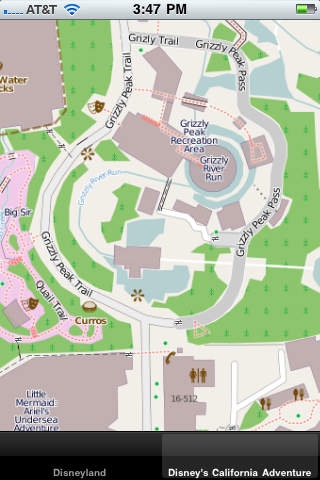Mouse Maps - California Edition 1.0
Free Version
Publisher Description
Lets be honest, those paper maps they give you when you come to Disneyland are great, but they also rip, tear, get covered in sticky unidentifiable food stuff, have their ownership assumed by your rambunctious toddler and just wind up lost, not to mention must be folded and unfolded every time you use them. Wouldn't it be nice to just have a map of the Disneyland and Disney's California Adventure parks on the one thing you know you are going to be carrying with you at all times anyway? Your phone or IPod? That's what this app is for! Scaled maps of Disneyland and Disney's California Adventure right on your phone! Always have access to a map instantly and quickly! What's more, being a parent of a rather precocious young'in myself, I designed the interface to be able to be used completely with 1 finger! That's right, no need to let go of your childs hand, or the stroller or anything else... Your thumb, on the same hand that is holding your phone, is all you will need to use this App!! Zoom, Fling, Scroll, etc with just one finger. Features: Simple 1 Touch Interface, keep that other hand free to hold your child, stroller or whatever else is important to you. Zoom in, out, scroll and fling, all with just 1 finger. Maps are in app, no delay downloading information. Truly scaled maps of Disneyland and Disney's California Adventure. Detailed maps. Works in Portrait and Landscape mode.
Requires iOS 4.1 or later. Compatible with iPhone, iPad, and iPod touch.
About Mouse Maps - California Edition
Mouse Maps - California Edition is a free app for iOS published in the Recreation list of apps, part of Home & Hobby.
The company that develops Mouse Maps - California Edition is Sean Peck. The latest version released by its developer is 1.0.
To install Mouse Maps - California Edition on your iOS device, just click the green Continue To App button above to start the installation process. The app is listed on our website since 2011-09-02 and was downloaded 0 times. We have already checked if the download link is safe, however for your own protection we recommend that you scan the downloaded app with your antivirus. Your antivirus may detect the Mouse Maps - California Edition as malware if the download link is broken.
How to install Mouse Maps - California Edition on your iOS device:
- Click on the Continue To App button on our website. This will redirect you to the App Store.
- Once the Mouse Maps - California Edition is shown in the iTunes listing of your iOS device, you can start its download and installation. Tap on the GET button to the right of the app to start downloading it.
- If you are not logged-in the iOS appstore app, you'll be prompted for your your Apple ID and/or password.
- After Mouse Maps - California Edition is downloaded, you'll see an INSTALL button to the right. Tap on it to start the actual installation of the iOS app.
- Once installation is finished you can tap on the OPEN button to start it. Its icon will also be added to your device home screen.